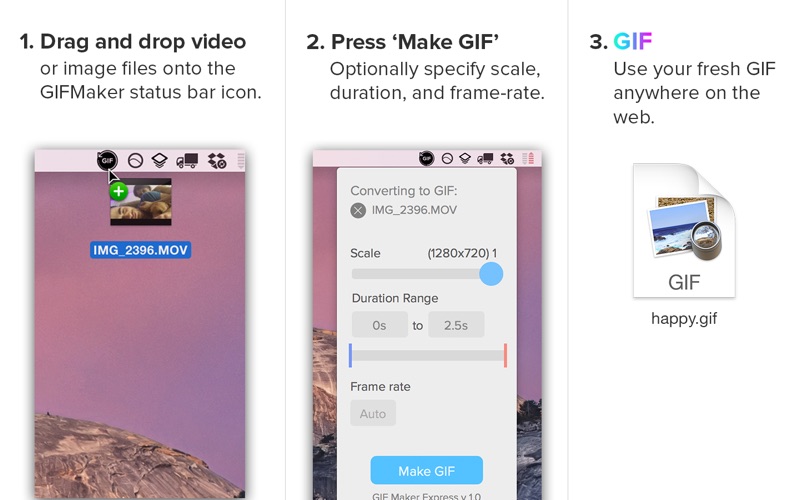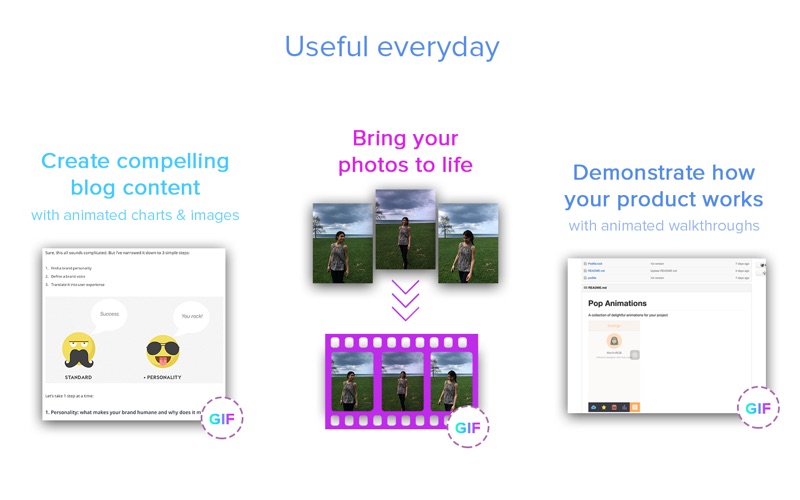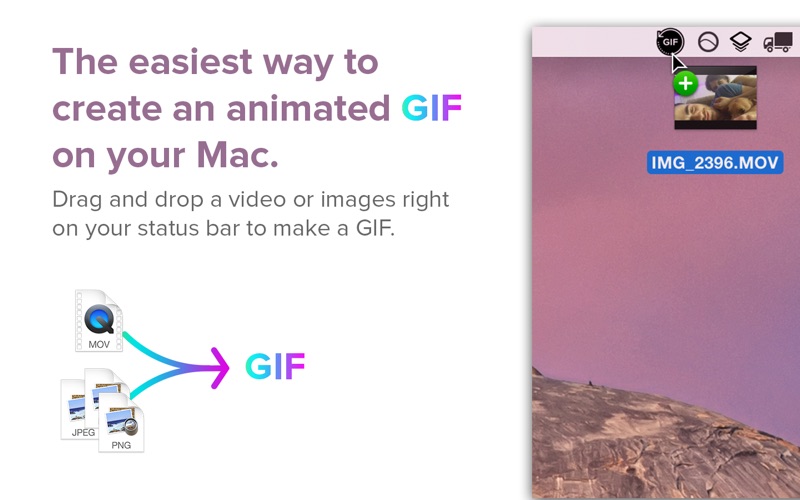
GIFMaker - create a GIF from a video or images
GIFMaker is the easiest way to create an animated GIF on your Mac. It allows you to create GIFs effortlessly by dragging a video or a series of images to the GIFMaker status bar icon.
How it works:
1. Drag a video file (or multiple images) to the GIFMaker status bar icon.
2. Hit "Make GIF"
3. Use your freshly minted GIF anywhere.
You can also configure the output size, the duration range of the video you want to export, and the frame rate.
GIFMaker is perfect for creating GIFs to share or publish on the web. You can use it to create more compelling blog content, to demonstrate how your product works with animated walkthroughs, and to bring your personal photos to life with animation to share with friends.
If you have any questions whatsoever, or feature recommendations, or just general suggestions, please feel free to email me at [email protected].
——————————————————
FAQ
Q: What are the supported file formats?
A: Video: MOV, MP4, & AVI
Image: PNG, JPEG, TIFF
Q: When dragging in images, how does GIFMaker determine the order in which to use these images in the GIF?
A: The out sequence of the GIF is determined by the order in which you select/highlight the images. If you have three images on your desktop, 1.png, 2.png, and 3.png, and you select 2.png, then 3.png, then 1.png, the resulting GIF order will be 2.png, 3.png, 1.png.